Configuración > Audio
Configura dispositivos de audio y códecs para la opción de softphone integrado de ReachUC Connector.
El Softphone integrado solo está disponible para los niveles de licencia de usuario de TEAM y UNITE.
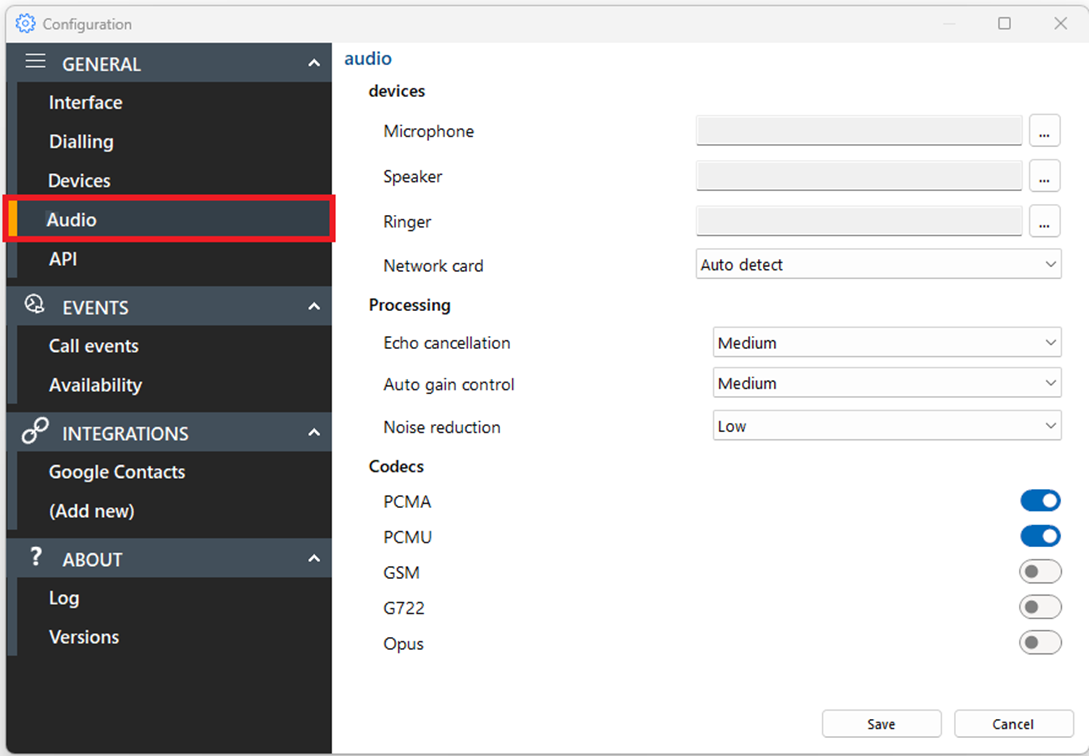
Dispositivos
Seleccione el micrófono, altavoz, timbre y tarjeta de red principales:
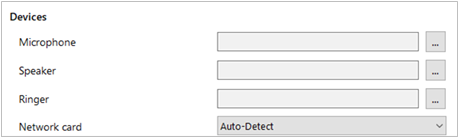
For each device, click the selection button and tick the box against the preferred audio device from the list of available audio devices found. Or, leave blank to use the default Windows device.
Haga clic en Aceptar para confirmar la selección.
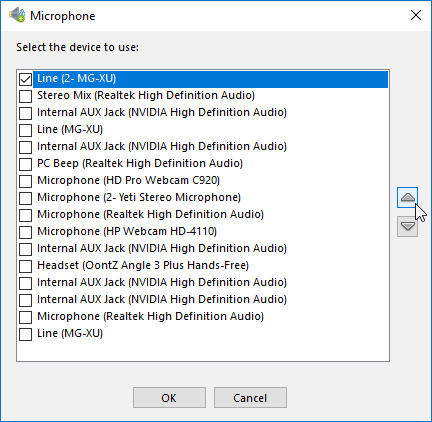
Procesamiento
Realice ajustes en la cancelación de eco, control automático de ganancia y reducción de ruido:
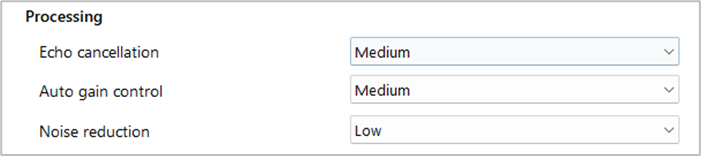
NOTE: Please refer to IT support before modifying these settings.
Codecs
Seleccione los códecs de audio adecuados para la plataforma en uso:

NOTE: Please refer to IT support before modifying these settings.

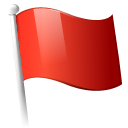 Report this page
Report this page