Tray Menu
When Reach UC Connector for Mac is running, a colored circle icon will be displayed in the Menu Bar.
The icon colour represents the current user status: e.g. green for ready or available status.
To open the client and access tools and settings, click on the Reach UC Connector icon within the Menu Bar.
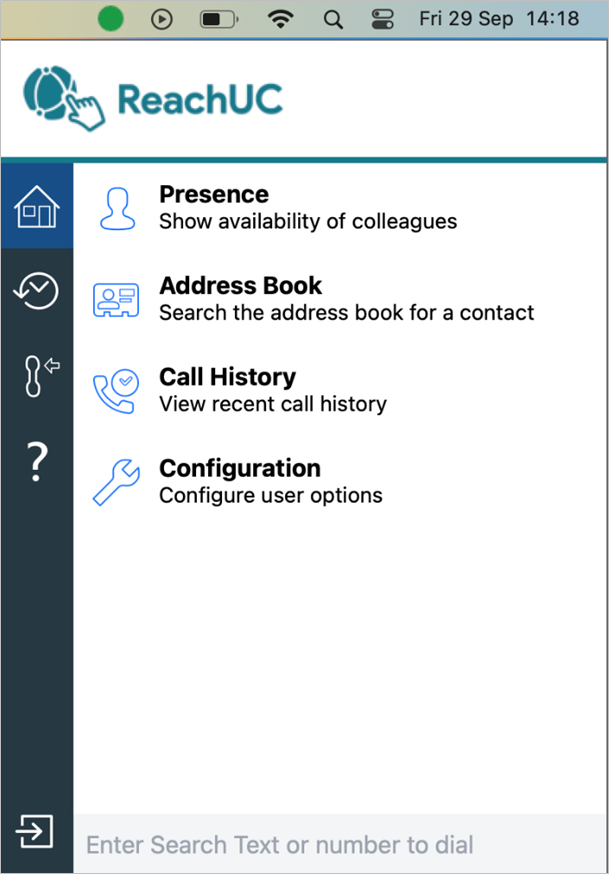
Icon Definitions:
![]()
Home:Return to main Tray mode menu
![]()
Recent Calls:Summarised call history
![]()
Preferred Device:select the preferred device used to make and receive calls
![]()
Help:Search and open relevant topics in online help
![]()
Exit: Change password, Log out or Exit Reach UC Connector for Mac.
Related topic: Configuration.
Related topic: Presence.
Related topic: Address Book.
Related topic: Call History.
Icon Status Indicator
The Reach UC Connector icon color displayed represents the status of your user extension combined with your Microsoft Teams availability, if Microsoft Teams integration is enabled and active:
![]()
Green:User is ready/available
![]()
Red: User is busy (flashing indicates ringing)
![]()
Amber: User is away (flashing indicates current call on hold)
![]()
No Entry sign: User is set to Do Not Disturb

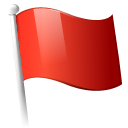 Report this page
Report this page